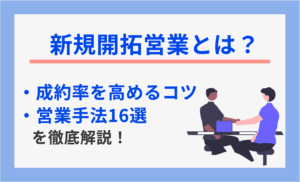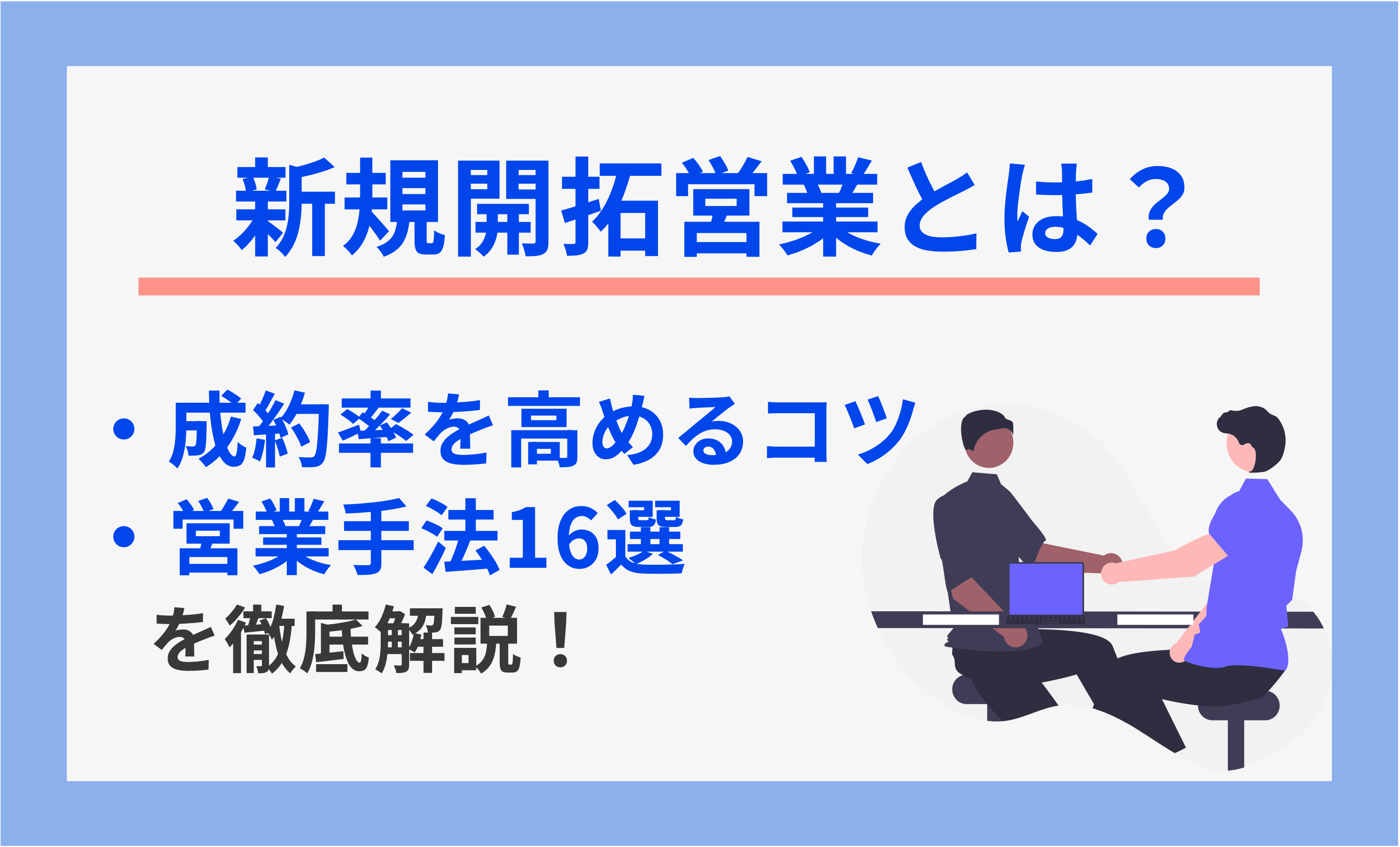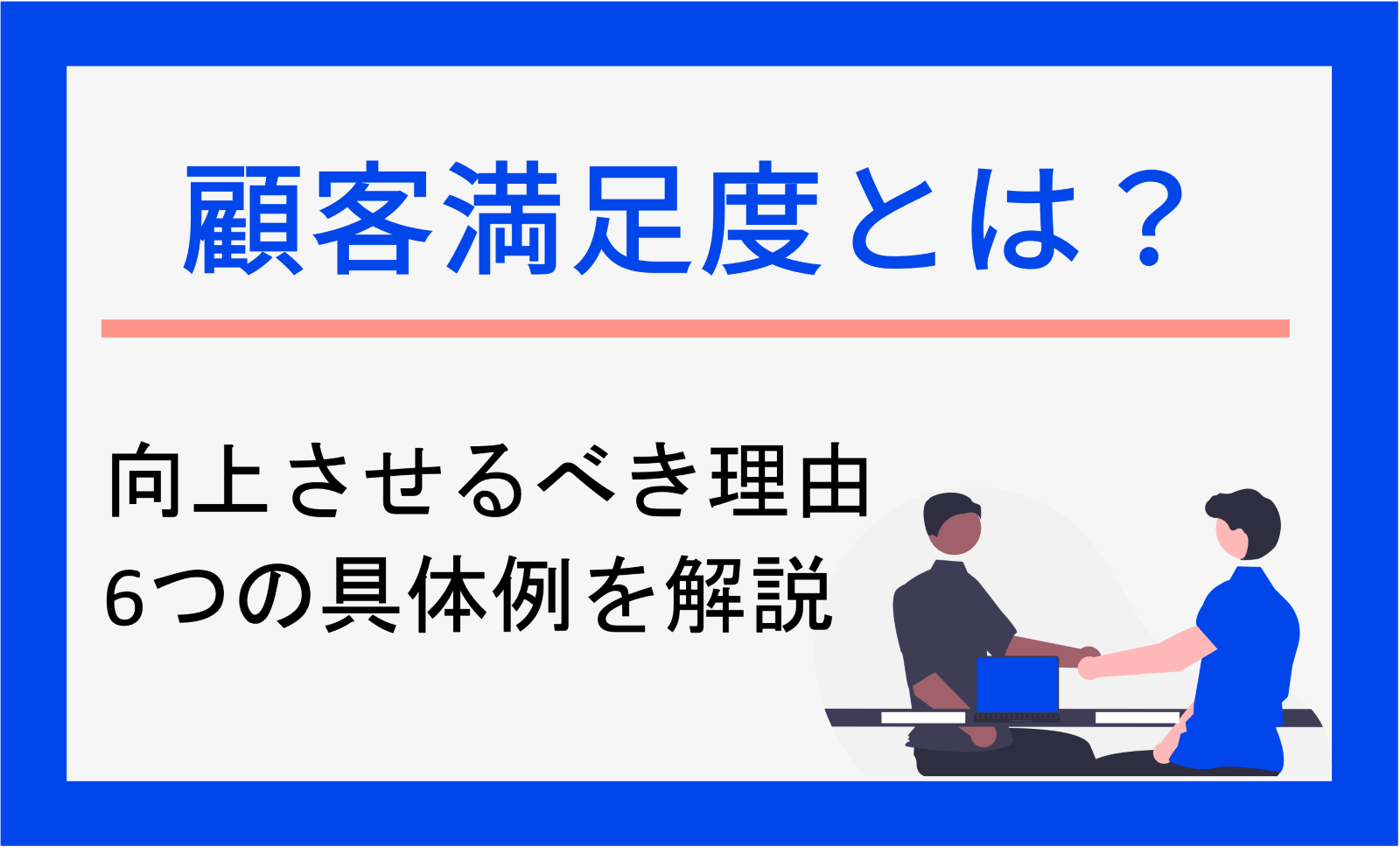In this article, we will introduce the advantages of implementing a sales deal management tool, how to choose one, and the latest recommended sales deal management tools. If your company is considering implementing a tool to thoroughly manage your deals, please take a look at this article.
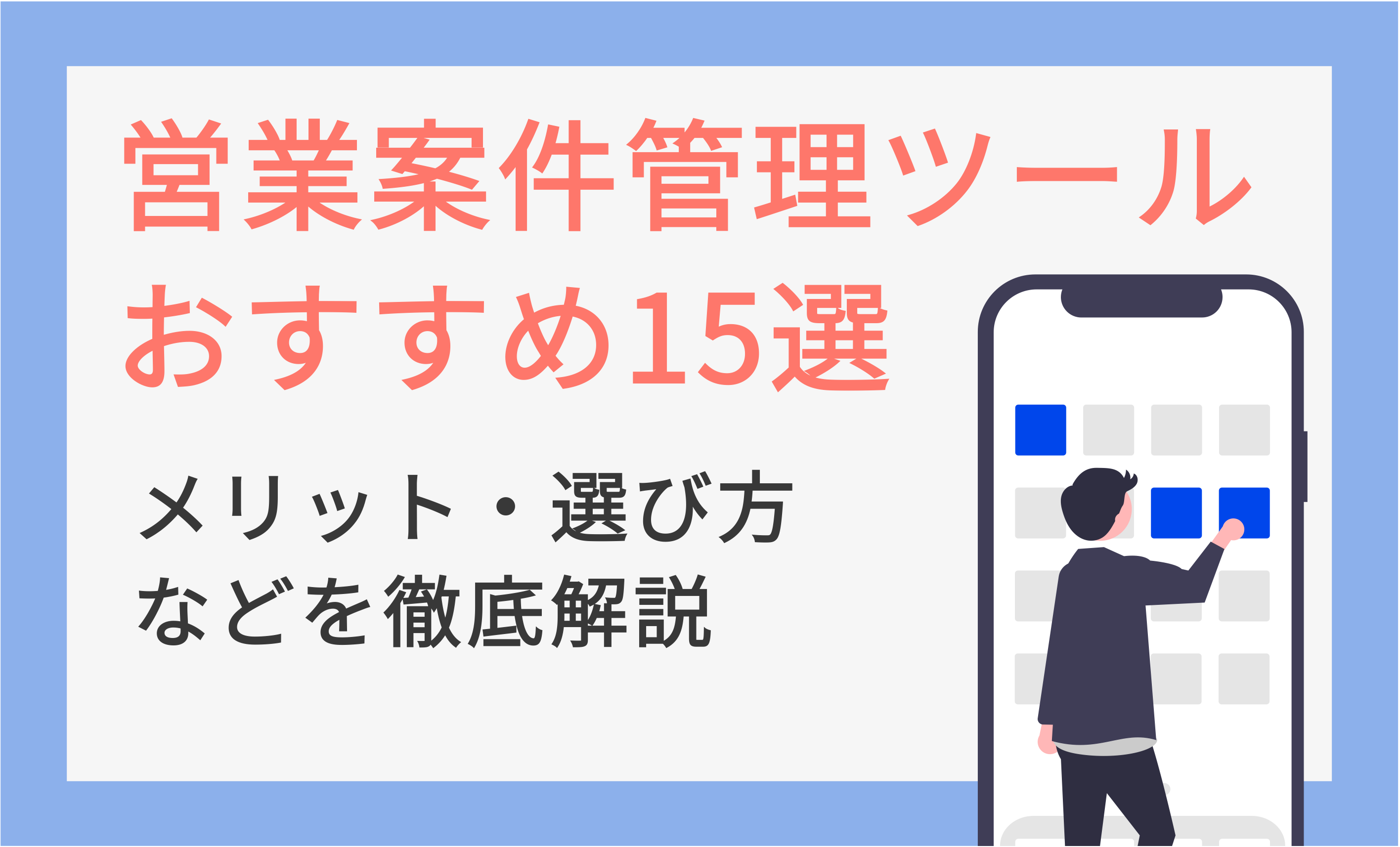
The latest 15 recommended sales deal management tools! Thorough explanation of advantages and how to choose!
Recommended Documents
-

SUCCESS STORIES OF COMPANIES THAT HAVE ACHIEVED RESULTS WITH UPWARD
Click here to download the document
Pickup Articles
Table of Contents
What is a sales case management tool?
A sales deal management tool is a tool that visualizes the activities of sales representatives on a deal basis and facilitates the discovery of progress information and issues. They are also called Customer Relationship Management (CRM) or Sales Force Automation (SFA) tools. Sales deal management tools include functions such as aggregating, storing, managing, and analyzing progress status and deal information.
Related Articles>> [Latest in 2024] 14 Customer Relationship Management app(CRM)! Thorough explanation of free version, selection points, etc.
Related Articles>> [2024] 10 recommended SFA (sales support) tools|Thorough explanation of main functions and benefits!
15 Sales Case Management Tool Recommendations

1.Sales Cloud (Salesforce)
Sales Cloud is a cloud-based sales support system (CRM/SFA) provided by Salesforce, the world's leading CRM company. Sales Cloud has a variety of functions, including not only case management, but also customer management and sales activity analysis, etc. Because of its high degree of freedom in customization, Sales Cloud has been adopted by a wide range of companies from small to large. Sales Cloud is also mobile compatible with app, making it easy for outside and in-home sales representatives to enter customer information in the field.
Click here to visit the official Sales Cloud website.
2. "Microsoft Dynamics 365" (Microsoft)
Microsoft Dynamics 365 is an AI-powered sales support (CRM/SFA) tool provided by Microsoft. It has all the functions necessary to improve sales and sales efficiency, such as case management, customer management, competition management, and competitive analysis. It also has an AI assistant function and the ability to retrieve relevant information from office products such as Excel and Microsoft Teams. It is an easy-to-use sales support system for companies that use a wide range of Office-related products in their daily business.
Click here for the official Microsoft Dynamics 365 website.
3. UPWARD(UPWARD CORPORATION)
UPWARD is a mobile appthat maximizes the value of CRM and SFA for outside and in-home sales. It provides a variety of support functions by linking with CRMs such as Salesforce and Microsoft Dynamics365 with a focus on "storing and utilizing" customer data.

BY UTILIZING "UPWARD," CUSTOMER DATA SUCH AS CUSTOMER PROFILE INFORMATION, BUSINESS MEETING HISTORY, AND ACTIVITY REPORTS CAN BE SEMI-AUTOMATICALLY STORED IN CRM WITH A SINGLE SMARTPHONE. WHEN THE PERSON IN CHARGE IN THE FIELD CREATES A DAILY SALES REPORT OR ACTIVITY REPORT, NOT ONLY IS THE REPORT FORMAT AUTOMATICALLY CREATED ON "UPWARD", BUT ALSO THE REPORT CAN BE EASILY CREATED IN HIS/HER SPARE TIME BY VOICE INPUT SUPPORT.
The data entered daily is visualized on a map, and the color and size of the icons allow users to intuitively know which customers to visit next. Anyone can strategically visit not just the usual "easy to get to" destinations, but the destinations that really "need to be visited.
For more detailed information, you can download our service brochure at the following URL.
Click here to download the documents.
4. Knowledge Suite (BlueTec Corporation)
Knowledge Suite" is a sales digital transformationtool that links all functions such as groupware, CRM, SFA, and smartphones app. It has functions designed to ensure that teleworking does not impede the productivity of sales activities. The business card management function allows users to quickly digitize business card information and manage it as a company asset through the CRM function, as well as an online business card exchange function.
Click here for the official Knowledge Suite website.
5.GENIEE SFA/CRM (GENIE CORPORATION)
GENIEE CRM, provided by GENIEE Corporation, offers intuitive operations for "setting," "input," and "analysis. In addition to basic functions required for a sales case management tool, such as customer management and negotiation process management, it also includes an AI assistant function that utilizes OpenAI's "GPT-4" generative AI tool (paid option). It is also equipped with communication tools, a report generation function, and functions to support more efficient sales activities through integration with core systems.
Click here for the official GENIEE SFA/CRM website.
6. e-Sales Manager Remix Cloud (Softbrain Co., Ltd.)
e-Sales Manager Remix Cloud" is a CRM and SFA tool provided by Softbrain Co. A single input of information is automatically reflected in various outputs, such as customer information management, case management, daily report management, and schedule management. In addition, the SNS and timeline functions enable immediate communication with the sales field, which is expected to improve sales productivity. After the introduction of the tool, we provide extensive support to ensure that the tool becomes firmly established through support by dedicated utilization advisors and online training.
Click here for the official e-Sales Manager website.
7. Mazrica Sales (Mazrica Corporation)
Mazrica Sales" is a sales support tool with CRM and SFA functions. It can collectively manage all information necessary for sales management, including customer information, business cards, and case progress management, and is equipped with functions that utilize cutting-edge technology, such as an AI-based order forecasting function. A support plan is also available to provide advice on how to use the tool so that its use will take root.
Click here for the official Mazrica Sales website.
8.Zoho CRM(Zoho ZOHO Corp.)
Zoho CRM" is a CRM tool used by more than 250,000 companies worldwide. It is easy to start using with no initial cost, simple to use, and highly scalable to meet your company's challenges. Therefore, it is suitable for sole proprietors and small and medium-sized businesses that want to start small and keep costs low. Zoho CRM also offers a full support system, including assistance during implementation, provision of videos explaining functions, and trouble-shooting by professional staff.
Click here for the official Zoho CRM website.
9. kintone (Cybozu, Inc.)
Kintone" is a tool provided by Cybozu, Inc. There are more than 100 templates available for different departments and operations, and you can create customer management appwith no code, even if you have no programming knowledge. In addition, by linking with "Garoon" provided by the company, it is possible to link with in-house information stored in Garoon.
Click here for the official kintone website.
10. HubSpot CRM (HubSpot Japan K.K.)
HubSpot CRM is a CRM tool used by over 184,000 companies worldwide. It offers a full range of features, including customer management, performance reporting, email tracking, transaction tracking, and company insights. HubSpot CRM itself is free, which is useful for small businesses that want to keep costs down or just want to try it out for the time being.
Click here for the official HubSpot CRM website.
11.Sales Crowd (idema Holdings Co., Ltd.)
Sales Crowd" is a sales digital transformationtool with integrated CRM, SFA, and MA functions provided by idema Holdings Co. Sales Crowd is particularly strong in new business development, utilizing data from one of Japan's largest corporate databases of over 9.9 million items to create and provide approach lists suitable for user companies. Approach activities to obtain appointments can be easily conducted through multiple channels, and results can be analyzed in real time, enabling instant data analysis from a variety of angles.
Click here for the official Sales Crowd website .
12. Hot Profile (Hammock Co., Ltd.)
Hot Profile" is a cloud-based business card management and SFA tool. It unifies new business development, business card management, and sales support as a business process to increase productivity of sales activities and improve sales. It is loaded with useful functions to improve the quality of sales activities, such as business card databasing, visualization of human connections, and automatic assignment of corporate attribute information. Sales can be visualized in multifaceted segments, making sales forecasting easier. You can also instantly grasp necessary information such as company information, company news, and e-mail history.
Click here for the official website of Hotprofile
13. VyNDEX (WingArk 1st Corporation)
VyNDEX is a convenient SFA tool that allows you to edit information in the system from Excel. Using familiar Excel, you can search, filter, and sort data in the SFA system, as well as easily perform batch maintenance and input of data. The advantage of this tool is that you can efficiently update large volumes of client information and negotiation data through batch maintenance, shortening your work time and allowing you to work offline.
Click here to visit the official VyNDEX website.
14. Sansan (Sansan Corporation)
Sansan" is a cloud-based business card management tool for corporate clients, with a wide range of functions not only as a business card management tool but also as a CRM, including an e-mail distribution function, with over 1 million company information pre-registered. It can be used to centrally manage all customer information necessary for sales activities, and can also be integrated with Salesforce.
Click here for the official Sansan website.
15. myBridge(MyBridge Corporation)
myBridge is one of the business card management tools. It easily reads business card information with a smartphone camera and centrally manages the data on the cloud. It frees you from the stress of data entry of business card information and allows you to easily accumulate customer information. Security measures are also compatible with international standard (ISO) information protection.
Click here for myBridge official website

Items to be managed in the sales deal management tool
Items to be managed in the sales case management tool include
-Company name
-Address
-Telephone number
-Department and name of contact person
-Progress
-Company size
-Industry
-Customer rank
-Customer issues
-Certainty of order
-Expected order date
For companies that are new to case management, it is recommended that only the minimum required fields be set in consideration of the burden on the person in charge of inputting the information.
We do not recommend using Excel to manage cases.
Case management can also be managed in Excel. However, Excel is not a specialized tool for case management, and we do not recommend its use for the following reasons
Errors tend to occur when multiple people edit at the same time.
・Inability to grasp and share progress in real time.
・Huge amount of case data is time-consuming to analyze and report, and it is difficult to grasp the diversified issues.
If you are planning to implement a full-fledged case management system to increase the sales of your sales organization, we recommend that you implement a sales case management tool.
Advantages of Implementing a Sales Case Management Tool

Increased efficiency of sales activities
Sales work involves a wide range of complicated tasks, beginning with the selection of sales contacts, responding to business negotiations, and sales reporting. By introducing a sales case management tool and continuing to input data, the time required to confirm the details of negotiations and monitor progress can be greatly reduced, leading to an increase in the success angle of sales activities. Salespeople will have more time to build relationships with customers and acquire new customers based on successful cases, which will lead to more successful results.
Related Articles>> 7 Ways to Streamline Sales! Benefits, Steps, and Recommended Tools Explained
Be able to provide appropriate support
By implementing a sales deal management tool, the status of deals can be checked in real time. By visualizing progress, you can see at a glance which deals are progressing well and which are stalled, enabling managers to provide appropriate and quick advice and support to front-line personnel.
Related article>> What is sales progress management?
Facilitates case analysis
The information accumulated daily in sales deal management tools is an important asset to the company. Some tools have functions that automatically analyze the accumulated information and suggest points for sales improvement and winning patterns. The introduction of these tools will greatly reduce the amount of time spent on data analysis and the preparation of sales materials.
Leading to the prevention of gerrymandering
The introduction of a case management tool will also help to prevent sales operations from becoming more personable. Data necessary for business operations will be shared throughout the organization, and business processes will be visualized. Information and know-how that were previously known only to individuals will be shared, eliminating the individualization of sales activities. In addition, when handing over a project, information is stored in the tool to ensure a smooth handover.
Related article>> In-depth explanation of the causes of sales gerrymandering and 7 solutions
How to Choose a Sales Case Management Tool
Ease of data entry
The most important point in selecting a sales case management tool is the ease of data entry. In recent years, many companies have realized the importance of utilizing customer data and case management, and are increasingly adopting such tools. However, many companies have encountered obstacles in the way of data entry by their employees.

The above data is based on our own survey of "Reasons for not using logfor sales activities".
From the results of this survey, we found that there are many opinions from the field members who have implemented the tool but "do not feel the need for data entry" or "the time and effort required for data entry is too large". When selecting a tool, it is best to focus on whether or not it is easy for on-site members to use, so that it is easier to obtain results from the introduction of the tool.
Ease of data linkage
The ability to link data with other systems used by the company is another point to be considered. If a tool lacks data integration capabilities, it will increase the time and effort required to manage information for each individual system. When data integration between tools is realized, business processes can be efficiently integrated and consistency of information can be ensured. When considering a tool, identify the tools you use on a daily basis, such as business card management, accounting, and groupware, and ask the tool provider if data integration with them is possible.
Mobile Support
For companies that have a sales department that conducts outside sales, door-to-door sales, etc., it is important that the tool is mobile-compatible. If the tool is mobile-compatible, the progress of a case can be entered during travel time for business meetings or in spare time. This frees the sales staff from having to return to the office after sales activities and enter information on their PCs. As a result, it will lead to shorter reporting time for sales activities and increased motivation of sales representatives.
Related article>> [Latest in 2024] 14 Customer Relationship Management (CRM) app! Thorough explanation of free versions, selection points, etc.
Is the support system generous?
When selecting a tool, it is also important to consider whether the vendor has a generous support system. We recommend that you select a company that takes the initiative in providing support not only prior to the introduction of the tool, but also to ensure that the use of the tool takes root within your company. The support varies from company to company depending on the tool and the plan you sign up for, so be sure to check in advance.
Are security measures in place?
WHEN SELECTING A SALES DEAL MANAGEMENT TOOL, BE SURE TO SELECT A TOOL THAT ALSO OFFERS FULL SECURITY MEASURES. THE INFORMATION REGISTERED IN THE TOOL MAY INCLUDE INFORMATION THAT IS VERY IMPORTANT TO THE CLIENT. IF SUCH INFORMATION IS LEAKED, IT COULD LOWER THE VALUE OF THE COMPANY'S SOCIAL CREDIBILITY. WHEN INTRODUCING A TOOL, MAKE SURE IT HAS A HIGH LEVEL OF SECURITY, SUCH AS ISMS CERTIFICATION (ISO27001), WHICH IS AN INTERNATIONAL STANDARD.
What to Consider When Implementing a Sales Case Management Tool

Not for the purpose of introduction.
When implementing a tool, make sure that implementation is not the goal. Tool implementation is only a means to solve problems. We recommend that you first clarify the issues facing your sales organization within your company and then select a tool that will help you solve those issues.
Ensure that the field understands the benefits of implementing the tool
In order for the tool to take root, it is important to have the field understand the benefits of introducing the tool. In the training before the tool is introduced, time should be set aside not only to explain how to use the tool and its functions, but also to explain its benefits, so that the sales staff can properly understand the tool.
Minimize the number of fields to be entered to get started.
In order to reap the benefits of a sales deal management tool, data such as deal information, customer information, and sales performance must be entered reliably on a daily basis. However, if there are too many items to be entered, while detailed data can be accumulated, the burden on the sales representative can become significant.
To make the tool stick, reduce the number of required input fields to the minimum necessary. We also recommend that you examine in detail the ease of input and usability of the tool, such as voice input capability, and choose a tool that minimizes the burden on the sales representative.
PDCA CYCLE WHILE LISTENING TO THE VOICE OF THE FIELD AND PROMOTING THE ESTABLISHMENT OF THE SYSTEM.
IT IS A COMMON PATTERN OF TOOL IMPLEMENTATION FAILURE THAT A TOOL IS ACTIVELY PROMOTED UP TO ITS INTRODUCTION, BUT IS LEFT TO THE FIELD ONCE THE TOOL HAS BEEN INTRODUCED. THE INTRODUCTION OF A TOOL IS NOT THE END OF THE PROCESS, BUT RATHER A PERIODIC CHECK SHOULD BE MADE TO SEE IF THE TOOL IS BEING USED EFFECTIVELY. IF THERE IS A PROBLEM WITH THE OPERATION OF THE TOOL, WORK WITH THE VENDOR TO ESTABLISH THE USE OF THE TOOL ONSITE BY REPEATING THE PDCA CYCLE.
summary
By introducing a sales deal management tool, the status of each deal can be visualized and appropriate action can be taken according to situations and issues. It will also help to solve the problem of "gentrification" that tends to occur in sales departments. We encourage you to consider implementing a case management tool suited to your company.

A full overview of the benefits and best practices of the introduction of the system
Download a free set of 3 documents